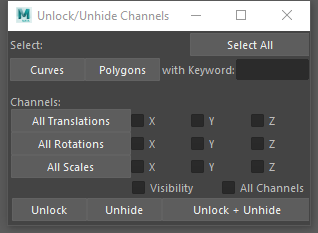Unlock / Unhide Channels
* Copy the script below to the clipboard and paste it into Maya/Script Editor to be able to execute.
#Unlock + unhide Channels Script
#Author: Jiuyang Wang
#This script is to unlock and/or unhide checked attributes of the selected transforms. (Quick select doesn't work if the
#shapes have the same name but different transforms)
import maya.cmds as cmds
def create_UI():
script_ui = 'Unlock/unhide Channels' #The name of the UI
ui_width = 300 #The width of the UI
#get the selected items which the type is a transform
selected = cmds.ls(selection = True, type = 'transform')
#if the window has already existed, then delete the one.
if cmds.window(script_ui, exists = True):
cmds.deleteUI(script_ui)
#create the ui window
wd = cmds.window(script_ui, width = ui_width, title = 'Unlock/Unhide Channels')
#The main layout (top of the hierarchy)
main_layout = cmds.rowColumnLayout()
#construct the layout for the select funtion
selectWidth = [(1, ui_width*0.6), (2, ui_width*0.4)] #The width setting for the columns
#define the select function's base layout
select_layout = cmds.rowColumnLayout(numberOfColumns = 2, width = ui_width, columnWidth = selectWidth)
#create a text element
cmds.text(label = 'Select:', align = 'left', width = selectWidth[0][1])
#create a button that is to select all the transforms in the scene (keyword included)
cmds.button(label = 'Select All',command = lambda *args: select_all(txt, selected), width = selectWidth[1][1])
#move the elements to the hierarchy
cmds.setParent('..')
#create the secondary layout of the select function
sec_selectWidth = [(1,ui_width*0.25), (2,ui_width*0.25),(3, ui_width*0.25),(4,ui_width*0.25)] #The width setting for the columnbs
#define the layout
sec_select_layout = cmds.rowColumnLayout(numberOfColumns = 4, width = ui_width, columnWidth = sec_selectWidth)
#create a button which is to select all the curves in the scene(keyword included)
cmds.button(label = 'Curves', command = lambda *args: select_Curves(txt, selected))
#create a button which is to select all the polygons in the scene(keyword included)
cmds.button(label = 'Polygons',command = lambda *args: select_Polygons(txt, selected))
#create a text element which explains the textfield
cmds.text(label = 'with Keyword:', align = 'right', width = sec_selectWidth[2][1])
#create a textfield which is to input the keyword (filter)
txt = cmds.textField(width = sec_selectWidth[3][1])
#move the elements to the hierarchy
cmds.setParent('..')
#separators
cmds.separator(visible = False)
cmds.separator(visible = False)
cmds.separator(visible = False)
cmds.separator(visible = False)
#move the elements to the hierarchy
cmds.setParent('..')
#create the layout for the select channel function
channel_layout = cmds.rowColumnLayout(numberOfColumns = 2, width = ui_width)
#create a text element
cmds.text(label = 'Channels:', align = 'left')
#move the elements to the hierarchy
cmds.separator(visible = False)
#create the secondary channel layout
sec_channel_width = [(1,ui_width*0.4), (2,ui_width*0.2),(3,ui_width*0.2),(4,ui_width*0.2)]#the width setting
#define the layout
sec_channel_layout = cmds.rowColumnLayout(numberOfColumns = 4, width = ui_width, columnWidth = sec_channel_width)
#first row: Translations
#create a button which is to check all the translations checkbox
cmds.button(label = 'All Translations', command = lambda *args: translate_all(tx,ty,tz))
#checkbox for xyz
tx = cmds.checkBox(label = 'X')
ty = cmds.checkBox(label = 'Y')
tz = cmds.checkBox(label = 'Z')
#second row: Rotations
#create a button which is to check all the rotation checkboxes
cmds.button(label = 'All Rotations', command = lambda *args: rotate_all(rx, ry, rz))
#checkbox for xyz
rx = cmds.checkBox(label = 'X')
ry = cmds.checkBox(label = 'Y')#, onCommand = lambda *args: translate_x(), offCommand = lambda *args: translate_all())
rz = cmds.checkBox(label = 'Z')
#third row: scales
#create a button which is to check all the scale checkboxes
cmds.button(label = 'All Scales', command = lambda *args: scale_all(sx, sy, sz))
#checkbox for xyz
sx = cmds.checkBox(label = 'X')
sy = cmds.checkBox(label = 'Y')
sz = cmds.checkBox(label = 'Z')
#Create tertiary layout for the channel checkbox
th_channel_width = [(1,ui_width*0.4), (2,ui_width*0.3),(3,ui_width*0.3)]#width setting
#define the layout
th_channel_layout = cmds.rowColumnLayout(numberOfColumns = 3, width = ui_width, columnWidth = th_channel_width)
#separator
cmds.separator(visible = False)
#create a checkbox for the channel visibility.
vis = cmds.checkBox(label = 'Visibility')
#create a checkbox for all the channel (in case of a unsepecified channel)
all_c = cmds.checkBox(label = 'All Channels', onCommand = lambda *args: all_channels(tx, ty, tz, rx, ry, rz, sx, sy, sz, vis), offCommand = lambda *args: channels_off(tx, ty, tz, rx, ry, rz, sx, sy, sz, vis))
#move the element to the hierarchy
cmds.setParent('..')
#separators
cmds.separator(visible = False)
cmds.separator(visible = False)
cmds.separator(visible = False)
#create the layout for the function buttons
button_width = [(1,ui_width*0.25), (2,ui_width*0.25), (3,ui_width*0.5)]#the width setting
#define the layout
button_layout = cmds.rowColumnLayout(numberOfColumns = 3, width = ui_width, columnWidth = button_width)
#create a button that is to unlock the checked channels
cmds.button(label = 'Unlock', command = lambda *args: unlock(tx, ty, tz, rx, ry, rz, sx, sy, sz, vis))
#create a button that is to unhide the checked channels
cmds.button(label = 'Unhide', command = lambda *args: unhide(tx, ty, tz, rx, ry, rz, sx, sy, sz, vis))
#create a button that is to unlock and unhide the checked channels
cmds.button(label = 'Unlock + Unhide', command = lambda *args: unlock_unhide(tx, ty, tz, rx, ry, rz, sx, sy, sz, vis))
#display the window
cmds.showWindow(wd)
def select_all(txt, selection):
#get the keyword from the textfield
key = cmds.textField(txt, q=1, text=1)
#get the transforms that contains the keyword
sceneAll = cmds.ls('*{0}*'.format(key),type = 'transform')
#add the transforms to the current selection
cmds.select(sceneAll, add = True)
def select_Curves(txt, selection):
#get the keyword from the textfield
key = cmds.textField(txt, q=1, text=1)
#get the transforms that contains the keyword
sceneAll = cmds.ls('*{0}*'.format(key),type = 'transform')
#check if the list contains curves
for item in sceneAll:
#get the shape of the item
sp = cmds.listRelatives(item, shapes=True)
#check if the type of the shape is a curve
if sp:
if cmds.nodeType(item+'|'+sp[0]) == 'nurbsCurve':
cmds.select(item, add = True)
#add the transform to the current selection
def select_Polygons(txt, selection):
#get the keyword from the textfield
key = cmds.textField(txt, q=1, text=1)
#get the transforms that contains the keyword
sceneAll = cmds.ls('*{0}*'.format(key),type = 'transform')
#check if the list contains mesh
for item in sceneAll:
#get the shape of the item
sp = cmds.listRelatives(item, shapes=True)
#check if the type of the shape is a mesh
if sp:
if cmds.nodeType(item+'|'+sp[0]) == 'mesh':
cmds.select(item, add = True)
#add the transform to the current selection
def translate_all(translate_x, translate_y, translate_z):
#check the translations
cmds.checkBox(translate_x, e = True, value = True)
cmds.checkBox(translate_y, e = True, value = True)
cmds.checkBox(translate_z, e = True, value = True)
def rotate_all(rotate_x, rotate_y, rotate_z):
#check the rotations
cmds.checkBox(rotate_x, e = True, value = True)
cmds.checkBox(rotate_y, e = True, value = True)
cmds.checkBox(rotate_z, e = True, value = True)
def scale_all(scale_x, scale_y, scale_z):
#check the scales
cmds.checkBox(scale_x, e = True, value = True)
cmds.checkBox(scale_y, e = True, value = True)
cmds.checkBox(scale_z, e = True, value = True)
def all_channels(tx, ty, tz, rx, ry, rz, sx, sy, sz, vis):
#check all the channels
cmds.checkBox(tx, e = True, value = True)
cmds.checkBox(ty, e = True, value = True)
cmds.checkBox(tz, e = True, value = True)
cmds.checkBox(rx, e = True, value = True)
cmds.checkBox(ry, e = True, value = True)
cmds.checkBox(rz, e = True, value = True)
cmds.checkBox(sx, e = True, value = True)
cmds.checkBox(sy, e = True, value = True)
cmds.checkBox(sz, e = True, value = True)
cmds.checkBox(vis, e = True, value = True)
def channels_off(tx, ty, tz, rx, ry, rz, sx, sy, sz, vis):
#uncheck all the channels
cmds.checkBox(tx, e = True, value = False)
cmds.checkBox(ty, e = True, value = False)
cmds.checkBox(tz, e = True, value = False)
cmds.checkBox(rx, e = True, value = False)
cmds.checkBox(ry, e = True, value = False)
cmds.checkBox(rz, e = True, value = False)
cmds.checkBox(sx, e = True, value = False)
cmds.checkBox(sy, e = True, value = False)
cmds.checkBox(sz, e = True, value = False)
cmds.checkBox(vis, e = True, value = False)
def unlock(tx, ty, tz, rx, ry, rz, sx, sy, sz, vis):
#get the current selection
selection = cmds.ls(selection = True, type = 'transform')
#get the status of the checkboxes
tx_result = cmds.checkBox(tx, query=True, value=True)
ty_result = cmds.checkBox(ty, query=True, value=True)
tz_result = cmds.checkBox(tz, query=True, value=True)
rx_result = cmds.checkBox(rx, query=True, value=True)
ry_result = cmds.checkBox(ry, query=True, value=True)
rz_result = cmds.checkBox(rz, query=True, value=True)
sx_result = cmds.checkBox(sx, query=True, value=True)
sy_result = cmds.checkBox(sy, query=True, value=True)
sz_result = cmds.checkBox(sz, query=True, value=True)
vis_result = cmds.checkBox(vis, query=True, value=True)
#check if the user selected smt
if selection:
#if no attributes checked
if tx_result or ty_result or tz_result or rx_result or ry_result or rz_result or sx_result or sy_result or sz_result or vis_result:
#for loop to check every item in the selection
for sel in selection:
#check if the item is a transform
if cmds.objectType(sel) == 'transform':
#check if translateX is checked
if tx_result:
#check if sel's translateX attribute is locked
if cmds.getAttr(sel+'.translateX', lock = True):
#unlock translateX
cmds.setAttr(sel+'.translateX', lock = False)
print 'Successfully unlocked ' + sel+' translateX'
else:#if sel's translateX isn't locked
#print a message
print 'The channel translateX of '+sel+' is not locked'
#check if translateY is checked
if ty_result:
#check if sel's translateY attribute is locked
if cmds.getAttr(sel+'.translateY', lock = True):
#unlock translateY
cmds.setAttr(sel+'.translateY', lock = False)
print 'Successfully unlocked ' + sel+' translateY'
else:#if sel's translateY isn't locked
#print a message
print 'The channel translateY of '+sel+' is not locked'
#check if translateZ is checked
if tz_result:
#check if sel's translateZ attribute is locked
if cmds.getAttr(sel+'.translateZ', lock = True):
#unlock translateZ
cmds.setAttr(sel+'.translateZ', lock = False)
print 'Successfully unlocked ' + sel+' translateZ'
else:#if sel's translateZ isn't locked
#print a message
print 'The channel translateZ of '+sel+' is not locked'
#check if rotateX is checked
if rx_result:
#check if sel's rotateX attribute is locked
if cmds.getAttr(sel+'.rotateX', lock = True):
#unlock rotateX
cmds.setAttr(sel+'.rotateX', lock = False)
print 'Successfully unlocked ' + sel+' rotateX'
else:#if sel's rotateX isn't locked
#print a message
print 'The channel rotateX of '+sel+' is not locked'
#check if rotateY is checked
if ry_result:
#check if sel's rotateY attribute is locked
if cmds.getAttr(sel+'.rotateY', lock = True):
#unlock rotateY
cmds.setAttr(sel+'.rotateY', lock = False)
print 'Successfully unlocked ' + sel+' rotateY'
else:#if sel's rotateY isn't locked
#print a message
print 'The channel rotateY of '+sel+' is not locked'
#check if rotateZ is checked
if rz_result:
#check if sel's rotateZ attribute is locked
if cmds.getAttr(sel+'.rotateZ', lock = True):
#unlock rotateZ
cmds.setAttr(sel+'.rotateZ', lock = False)
print 'Successfully unlocked ' + sel+' rotateZ'
else:#if sel's rotateZ isn't locked
#print a message
print 'The channel rotateZ of '+sel+' is not locked'
#check if scaleX is checked
if sx_result:
#check if sel's scaleX attribute is locked
if cmds.getAttr(sel+'.scaleX', lock = True):
#unlock scaleX
cmds.setAttr(sel+'.scaleX', lock = False)
print 'Successfully unlocked ' + sel+' scaleX'
else:#if sel's scaleX isn't locked
#print a message
print 'The channel scaleX of '+sel+' is not locked'
#check if scaleY is checked
if sy_result:
#check if sel's scaleY attribute is locked
if cmds.getAttr(sel+'.scaleY', lock = True):
#unlock scaleY
cmds.setAttr(sel+'.scaleY', lock = False)
print 'Successfully unlocked ' + sel+' scaleY'
else:#if sel's scaleY isn't locked
#print a message
print 'The channel scaleY of '+sel+' is not locked'
#check if scaleZ is checked
if sz_result:
#check if sel's scaleZ attribute is locked
if cmds.getAttr(sel+'.scaleZ', lock = True):
#unlock scaleZ
cmds.setAttr(sel+'.scaleZ', lock = False)
print 'Successfully unlocked ' + sel+' scaleZ'
else:#if sel's scaleZ isn't locked
#print a message
print 'The channel scaleZ of '+sel+' is not locked'
#check if visibility is checked
if vis_result:
#check if sel's visibility attribute is locked
if cmds.getAttr(sel+'.visibility', lock = True):
#unlock visibility
cmds.setAttr(sel+'.visibility', lock = False)
print 'Successfully unlocked ' + sel+' visibility'
else:#if sel's visibility isn't locked
#print a message
print 'The channel visibility of '+sel+' is not locked'
else:
print sel + ' is not a valid transform. The program skipped it.'
else:
cmds.warning('No attributes checked. Please check the attribute that needs to be unlock or unhide.')
else:
#if the uset selected nothing, then show a warning
cmds.warning('Nothing selected. Please select transforms that need to unlock/unhide attributes.')
def unhide(tx, ty, tz, rx, ry, rz, sx, sy, sz, vis):
#get the current selection
selection = cmds.ls(selection = True, type = 'transform')
#get the status of the checkboxes
tx_result = cmds.checkBox(tx, query=True, value=True)
ty_result = cmds.checkBox(ty, query=True, value=True)
tz_result = cmds.checkBox(tz, query=True, value=True)
rx_result = cmds.checkBox(rx, query=True, value=True)
ry_result = cmds.checkBox(ry, query=True, value=True)
rz_result = cmds.checkBox(rz, query=True, value=True)
sx_result = cmds.checkBox(sx, query=True, value=True)
sy_result = cmds.checkBox(sy, query=True, value=True)
sz_result = cmds.checkBox(sz, query=True, value=True)
vis_result = cmds.checkBox(vis, query=True, value=True)
#check if the user selected smt
if selection:
#if no attributes checked
if tx_result or ty_result or tz_result or rx_result or ry_result or rz_result or sx_result or sy_result or sz_result or vis_result:
#for loop to check every item in the selection
for sel in selection:
#check if the item is a transform
if cmds.objectType(sel) == 'transform':
#check if translateX is checked
if tx_result:
#check if sel's translateX attribute is hidden
if not cmds.getAttr(sel+'.translateX', keyable = True):
#unhide translateX
cmds.setAttr(sel+'.translateX', keyable = True)
print 'Successfully unhide ' + sel+' translateX'
else:#if sel's translateX isn't hidden
#print a message
print 'The channel translateX of '+sel+' is not hidden'
#check if translateY is checked
if ty_result:
#check if sel's translateY attribute is hidden
if not cmds.getAttr(sel+'.translateY', keyable = True):
#unhide translateY
cmds.setAttr(sel+'.translateY', keyable = True)
print 'Successfully unhide ' + sel+' translateY'
else:#if sel's translateY isn't hidden
#print a message
print 'The channel translateY of '+sel+' is not hidden'
#check if translateZ is checked
if tz_result:
#check if sel's translateZ attribute is hidden
if not cmds.getAttr(sel+'.translateZ', keyable = True):
#unhide translateZ
cmds.setAttr(sel+'.translateZ', keyable = True)
print 'Successfully unhide ' + sel+' translateZ'
else:#if sel's translateZ isn't hidden
#print a message
print 'The channel translateZ of '+sel+' is not hidden'
#check if rotateX is checked
if rx_result:
#check if sel's rotateX attribute is hidden
if not cmds.getAttr(sel+'.rotateX', keyable = True):
#unhide rotateX
cmds.setAttr(sel+'.rotateX', keyable = True)
print 'Successfully unhide ' + sel+' rotateX'
else:#if sel's rotateX isn't hidden
#print a message
print 'The channel rotateX of '+sel+' is not hidden'
#check if rotateY is checked
if ry_result:
#check if sel's rotateY attribute is hidden
if not cmds.getAttr(sel+'.rotateY', keyable = True):
#unhide rotateY
cmds.setAttr(sel+'.rotateY', keyable = True)
print 'Successfully unhide ' + sel+' rotateY'
else:#if sel's rotateY isn't hidden
#print a message
print 'The channel rotateY of '+sel+' is not hidden'
#check if rotateZ is checked
if rz_result:
#check if sel's rotateZ attribute is hidden
if not cmds.getAttr(sel+'.rotateZ', keyable = True):
#unhide rotateZ
cmds.setAttr(sel+'.rotateZ', keyable = True)
print 'Successfully unhide ' + sel+' rotateZ'
else:#if sel's rotateZ isn't hidden
#print a message
print 'The channel rotateZ of '+sel+' is not hidden'
#check if scaleX is checked
if sx_result:
#check if sel's scaleX attribute is hidden
if not cmds.getAttr(sel+'.scaleX', keyable = True):
#unhide scaleX
cmds.setAttr(sel+'.scaleX', keyable = True)
print 'Successfully unhide ' + sel+' scaleX'
else:#if sel's scaleX isn't hidden
#print a message
print 'The channel scaleX of '+sel+' is not hidden'
#check if scaleY is checked
if sy_result:
#check if sel's scaleY attribute is hidden
if not cmds.getAttr(sel+'.scaleY', keyable = True):
#unhide scaleY
cmds.setAttr(sel+'.scaleY', keyable = True)
print 'Successfully unhide ' + sel+' scaleY'
else:#if sel's scaleY isn't hidden
#print a message
print 'The channel scaleY of '+sel+' is not hidden'
#check if scaleZ is checked
if sz_result:
#check if sel's scaleZ attribute is hidden
if not cmds.getAttr(sel+'.scaleZ', keyable = True):
#unhide scaleZ
cmds.setAttr(sel+'.scaleZ', keyable = True)
print 'Successfully unhide ' + sel+' scaleZ'
else:#if sel's scaleZ isn't hidden
#print a message
print 'The channel scaleZ of '+sel+' is not hidden'
#check if visibility is checked
if vis_result:
#check if sel's visibility attribute is hidden
if not cmds.getAttr(sel+'.visibility', keyable = True):
#unhide visibility
cmds.setAttr(sel+'.visibility', keyable = True)
print 'Successfully unhide ' + sel+' visibility'
else:#if sel's visibility isn't hidden
#print a message
print 'The channel visibility of '+sel+' is not hidden'
else:
print sel + ' is not a valid transform. The program skipped it.'
else:
cmds.warning('No attributes checked. Please check the attribute that needs to be unlock or unhide.')
else:
#if the uset selected nothing, then show a warning
cmds.warning('Nothing selected. Please select transforms that need to unlock/unhide attributes.')
def unlock_unhide(tx, ty, tz, rx, ry, rz, sx, sy, sz, vis):
#unlock attributes
unlock(tx, ty, tz, rx, ry, rz, sx, sy, sz, vis)
#unhide attributes
unhide(tx, ty, tz, rx, ry, rz, sx, sy, sz, vis)
create_UI()© Jiuyang Wang │ 778-926-0288 │ einjw2999@gmail.com