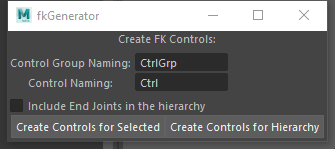FK Control Generator
* Copy the script below to the clipboard and paste it into Maya/Script Editor to be able to execute.
'''
FK Control Generator
This script will create a control and group for the selected joint. The joint will be constrained
to the control
Authot: Jiuyang Wang
'''
import maya.cmds as cmds
controlGroupName = 'CtrlGrp'
controlName = 'Ctrl'
def generate_control(option, check, grpText, cText):
#1. Get the user's selection, and store the selected joints in a variable.
sel = cmds.ls(selection = True, type = 'joint')
grpName = cmds.textField(grpText, q=True, text = True)
cName = cmds.textField(cText, q=True, text = True)
check_result = cmds.checkBox(check, q = True, value = True)
#check if the user has selected smt
if sel:
if option == 'selection':
#loop starts
for s in sel:
# check if the control of the joint has been already created
if cmds.objExists(s+cName):
# if the control has children
if cmds.listRelatives(s+cName, children=True):
#move the children to the top of the hierarchy
cmds.parent(cmds.listRelatives(s+cName, children=True),world = True)
#delete the control
cmds.delete(s+cName)
# check if the control group of the joint has been already created
if cmds.objExists(s+grpName):
#delete the control group
cmds.delete(s+grpName)
#2. Create a curve without history, store it in a variable
c = cmds.circle(name = s + cName, nr=(1, 0, 0), constructionHistory = False)[0]
#3. Group the circle. Store the result in a variablee
gp = cmds.group(c, name=s + grpName )
#4. Match the group to the joint
cmds.matchTransform(gp, s)
#5. Create parentConstraint (target = control, constrained node = joint)
cmds.parentConstraint(c, s)
print 'Successfully created FK Control of the joint '+ s
#6. Parent the control group to the control of the parent joint
#6a. Get the parent of the current joint: cmds.listRelatives( parent = True )
pr = cmds.listRelatives(s, parent = True, type = 'joint')
#6a2. Get the children of the current joint
cl = cmds.listRelatives(s, children = True, type = 'joint')
#6b. check to see if the parent joint exists
if pr != None:
# 6c. check if the control of the parent joint exists
if cmds.objExists(pr[0] + cName):
# get the children of the parent control group, and store it in a var
cd = cmds.listRelatives(pr[0] + grpName, children = True)[0]
if cmds.nodeType(cmds.listRelatives(cd, children = True)[0]) == 'nurbsCurve':
#6d. parent the joint control group to the parent control: cmds.parent(controlgroup, parentControl)
cmds.parent(gp, cd)
print 'Successfully grouped the FK Control of the joint '+ s+ ' under its parent control group'
else: #if the tyoe of the parent control isn't a nurbcurve
cmds.warning('The FK Control of the parent of the joint' + s+' is not a nurbcurve. Failed to group the control group')
else: #if the parent control doesn't exist
print 'The FK Control of the parent of the joint ' + s +" does not exist."
else: #if the parent joint doesn't exist
print 'The joint '+s+' has no parent joint. A new joint group has been created.'
# if the children of the current joint exist
if cl:
#go through the children to see if any of the children have a correct control and control group, and it can be parented under the crrent control group
for e in cl:
# check if the control of the children and the control group exist, and they have correct hierarchy
if cmds.objExists(e+cName) and cmds.objExists(e+grpName) and cmds.listRelatives(e+grpName, children = True)[0] == e+cName:
#check if the control group hasn't been parented
if cmds.listRelatives(e+grpName, parent = True)==None:
#parent the child's control group to the joint control
print 'Successfully grouped the joint '+e+' control group to the joint '+s+' control'
cmds.parent(e+grpName,c)
elif option == 'hierarchy':
sel_hierarchy = cmds.listRelatives(sel, allDescendents = True, type = 'joint')
for child in sel_hierarchy:
if not child in sel:
has_children = cmds.listRelatives(child, children=True)
if check_result or has_children:
sel.append(child)
#loop starts
for s in sel:
# check if the control of the joint has been already created
if cmds.objExists(s+cName):
# if the control has children
if cmds.listRelatives(s+cName, children=True):
#move the children to the top of the hierarchy
cmds.parent(cmds.listRelatives(s+cName, children=True),world = True)
#delete the control
cmds.delete(s+cName)
# check if the control group of the joint has been already created
if cmds.objExists(s+grpName):
#delete the control group
cmds.delete(s+grpName)
#2. Create a curve without history, store it in a variable
c = cmds.circle(name = s + cName, nr=(1, 0, 0), constructionHistory = False)[0]
#3. Group the circle. Store the result in a variablee
gp = cmds.group(c, name=s + grpName )
#4. Match the group to the joint
cmds.matchTransform(gp, s)
#5. Create parentConstraint (target = control, constrained node = joint)
cmds.parentConstraint(c, s)
print 'Successfully created FK Control of the joint '+ s
#6. Parent the control group to the control of the parent joint
#6a. Get the parent of the current joint: cmds.listRelatives( parent = True )
pr = cmds.listRelatives(s, parent = True, type = 'joint')
#6a2. Get the children of the current joint
cl = cmds.listRelatives(s, children = True, type = 'joint')
#6b. check to see if the parent joint exists
if pr != None:
# 6c. check if the control of the parent joint exists
if cmds.objExists(pr[0] + cName):
# get the children of the parent control group, and store it in a var
cd = cmds.listRelatives(pr[0] + grpName, children = True)[0]
if cmds.nodeType(cmds.listRelatives(cd, children = True)[0]) == 'nurbsCurve':
#6d. parent the joint control group to the parent control: cmds.parent(controlgroup, parentControl)
cmds.parent(gp, cd)
print 'Successfully grouped the FK Control of the joint '+ s+ ' under its parent control group'
else: #if the tyoe of the parent control isn't a nurbcurve
cmds.warning('The FK Control of the parent of the joint' + s+' is not a nurbcurve. Failed to group the control group')
else: #if the parent control doesn't exist
print 'The FK Control of the parent of the joint ' + s +" does not exist."
else: #if the parent joint doesn't exist
print 'The joint '+s+' has no parent joint. A new joint group has been created.'
# if the children of the current joint exist
if cl:
#go through the children to see if any of the children have a correct control and control group, and it can be parented under the crrent control group
for e in cl:
# check if the control of the children and the control group exist, and they have correct hierarchy
if cmds.objExists(e+cName) and cmds.objExists(e+grpName) and cmds.listRelatives(e+grpName, children = True)[0] == e+cName:
#check if the control group hasn't been parented
if cmds.listRelatives(e+grpName, parent = True)==None:
#parent the child's control group to the joint control
print 'Successfully grouped the joint '+e+' control group to the joint '+s+' control'
cmds.parent(e+grpName,c)
else:
#if the user has selected nothing or the selected object isn't a joint, give a dialog message
cmds.confirmDialog(message="Nothing selected or the selection isn't a joint. Please select the joint that needs a FK control")
def fk_generator():
window_name = 'fkGenerator'
if cmds.window(window_name, exists = True):
cmds.deleteUI(window_name)
cmds.window(window_name)
cmds.rowColumnLayout()
cmds.text(label = 'Create FK Controls:')
cmds.separator(visible = False)#separator
cmds.separator(visible = False)#separator
name_layout = cmds.rowColumnLayout(numberOfColumns = 2)
#text to describe the text field
cmds.text(label='Control Group Naming: ')
#text field for entering the keywords. by default it takes the var DefaultSwitchKeyword
grpName=cmds.textField(text=controlGroupName)
#text to describe the text field
cmds.text(label='Control Naming: ')
#text field for entering the keywords. by default it takes the var DefaultSwitchKeyword
cName=cmds.textField(text=controlName)
cmds.separator(visible = False)#separator
cmds.separator(visible = False)#separator
#parent the layout
cmds.setParent('..')
cmds.rowColumnLayout(numberOfColumns = 1)
check = cmds.checkBox(label='Include End Joints in the hierarchy')
cmds.rowColumnLayout(numberOfColumns = 2)
cmds.button(label = 'Create Controls for Selected', command = lambda *args: generate_control('selection', check, grpName, cName))
cmds.button(label = 'Create Controls for Hierarchy', command = lambda *args: generate_control('hierarchy', check, grpName, cName))
cmds.showWindow(window_name)
fk_generator()© Jiuyang Wang │ 778-926-0288 │ einjw2999@gmail.com