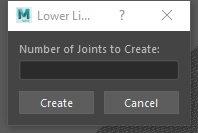Lower Limb Twist Joint Creator
* Copy the script below to the clipboard and paste it into Maya/Script Editor to be able to execute.
#Lower Limb Twist Joint Script
#This script is to create some joints to simulate limb twisting of an human arm.
#Select the wrist joint before activating the script
#Author: Jiuyang Wang
import maya.cmds as cmds
def generate_joints(number, sel):
#get the parent joint of the selected joint
pr = cmds.listRelatives(sel, parent = True, type = 'joint')
joint_name = 'forearmJnt'
direct = ['X', 'Y', 'Z']
length = cmds.getAttr(sel+'.translateX')
att = ['translate', 'rotate','scale', 'jointOrient']
#if parent exists:
if pr != None:
#for loop to go through from 1 to the number of joints+1
for i in range(1, int(number)+1):
#create a joint, give it a name and assign it to a var
jt = cmds.joint()
#parent the new joint to the parent joint
cmds.parent(jt,pr)
#for loop for attributes
for a in att:
#for loop for xyz
for d in direct:
#set the attributes of the new joint to 0
cmds.setAttr(jt+'.'+a+d, 0)
#calculate the position of the new joint
position = length * (i/ (float(number)+1.0))
#set translateX of the new joint to the position
cmds.setAttr(jt+'.translateX', position)
#create a new node multiplyDivide
md = cmds.shadingNode('multiplyDivide', asUtility = True)
#connect the translateX of the selection to the input1X of the multiDiv
cmds.connectAttr(sel+'.rotateX', md+'.input1X')
#set input2X of the multiDiv to the ratio
cmds.setAttr(md+'.input2X', i/float(number))
#connect the outputX of the multiDiv to the new joint's rotateX
cmds.connectAttr(md+'.outputX', jt+'.rotateX')
else:#if parent does not exist
cmds.warning('The joint selected does not have a parent elbow joint') #print a warning msg
#ui function that triggers the creation of the twist joints
#promptDialog (needs 2 buttons)
#if the user presses ok (not cancel), then call a function to genetare
#the twist joints
def create_ui():
isJoint = False #used to jump out while loop
wrist_string = ['Wrist', 'wrist', 'WRIST'] #possible string
have_string = False
#get the selection which is supposed to be a joint
selected = cmds.ls(selection = True, type = 'joint')
#if seleted smt
if selected:
#while loop: to repeatedly construct promptdialog if isJoint is false
while isJoint == False:
#create the promptDialog
pdialog = cmds.promptDialog(
title='Lower Limb Twist Joint Creation',
message='Number of Joints to Create:',
button=['Create', 'Cancel'],
defaultButton='Create',
cancelButton='Cancel',
dismissString='Cancel')
#if the result of the prompt dialog is create
if pdialog == 'Create':
#get the input
num = cmds.promptDialog(query=True, text=True)
#if the input is not empty and is number
if num and num.isdigit():
#set the while loop count 0
st_num = 0
#if count<3
while st_num < 3:
#check if the selection contains keyword string
if wrist_string[st_num] in selected[0]:
#if it is true, then bool is true
have_string = True
st_num = 3 #jump out of the loop
st_num+=1 #if not, continue the loop
#if the selection contains keyword string
if have_string == True:
#call the function to create joints
generate_joints(num, selected[0])
#stop main loop
isJoint = True
else:
#if the selection does not contain keyword string, ask if it is ok to create joints
bt = cmds.confirmDialog( title='Joint Creation Confirmation', message='The selected joint does not contain the word wrist. Please confirm if you want to create twist joints based on this joint', button=['Yes','No'], defaultButton='Yes', cancelButton='No', dismissString='No' )
#if the user hit yes
if bt == 'Yes':
#call the function to create joints
generate_joints(num, selected[0])
#stop main loop
isJoint=True
else:#if the input is not a number, show a warning and reconstruct promptdialog
cmds.warning('The input is not a number. Please enter the number of joints you want to created.')
else:#jump out of the loop
isJoint = True
else:#if selection is empty
cmds.warning('Nothing selected or the selection is not a joint. Please select the wrist joint')
create_ui()© Jiuyang Wang │ 778-926-0288 │ einjw2999@gmail.com